How to use Conwy's online mapping system
Finding an address
The mapping interface is linked to Conwy’s Local Land and Property Gazetteer (LLPG) which is a comprehensive database of all of the residential and commercial properties within the county.
Clicking on the ‘Find an address’ menu option will allow you to search Conwy’s LLPG.
Selecting this option will display a box on the screen entitled ‘Find an address’. Click inside the text box prompting you to ‘Please enter address details’ and then enter part or all of an address. For example, entering ‘Bodlondeb Bangor Road’ will return 3 addresses that match those criteria. Alternatively, entering ‘LL32 8DU’ will only return 1 address.
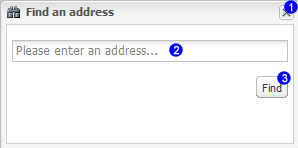
The mapping interface is linked to Conwy’s Local Land and Property Gazetteer (LLPG) which is a comprehensive database of all of the residential and commercial properties within the county.
Clicking on the ‘Find an address’ menu option will allow you to search Conwy’s LLPG.
Selecting this option will display a box on the screen entitled ‘Find an address’. Click inside the text box prompting you to ‘Please enter address details’ and then enter part or all of an address. For example, entering ‘Bodlondeb Bangor Road’ will return 3 addresses that match those criteria. Alternatively, entering ‘LL32 8DU’ will only return 1 address.
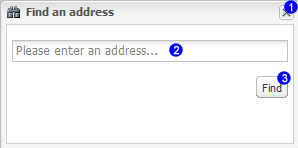
- Cancel search button
- Enter address details box
- Find address button
Important Note
Please note that sometimes entering address details that are too specific will fail. It is better to start quite simple and then refine your search based on the results found.
Please note that sometimes entering address details that are too specific will fail. It is better to start quite simple and then refine your search based on the results found.